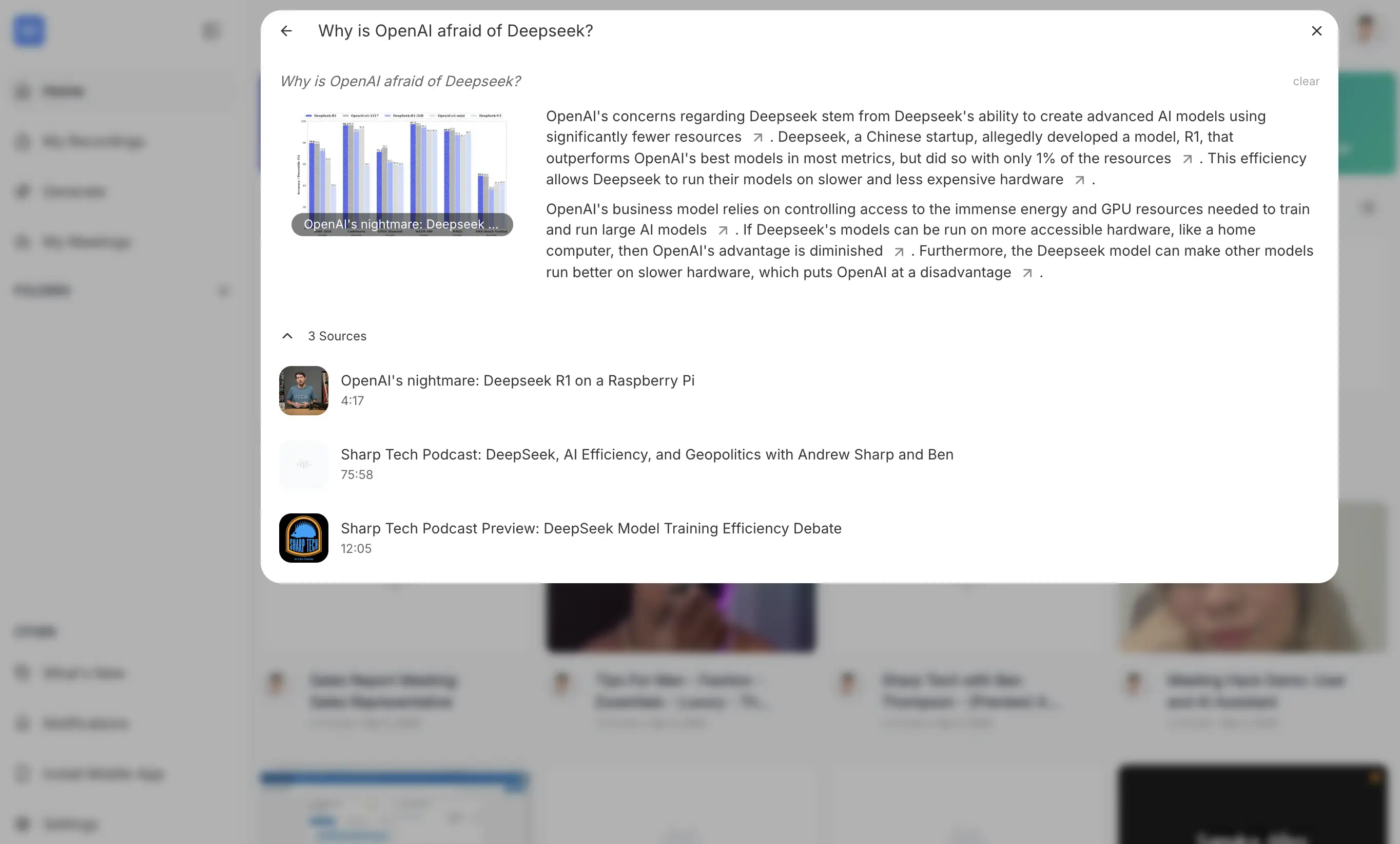The modern workplace thrives on collaboration, yet meetings, the very engine of teamwork, often become bottlenecks. Information gets lost, action items slip through the cracks, and valuable time is spent on manual note-taking and administrative follow-up. The promise of Artificial Intelligence (AI) transforming this landscape is palpable, with concepts like the Model Context Protocol (MCP) generating significant buzz. MCP envisions a future where AI assistants seamlessly connect meeting data with the tools we use every day, creating truly intelligent and automated workflows.
However, while the potential of a "Google Meet MCP," "Zoom MCP," or "Microsoft Teams MCP" is exciting, the reality is that native integration of such sophisticated, cross-platform intelligence is still evolving. Achieving the dream of AI understanding meeting context, automating CRM updates, and tracking decisions across your entire toolset isn't yet a standard feature within these platforms. For businesses needing these capabilities now, the wait can be frustrating.
That's why ScreenApp is excited to announce the launch of its official Model Context Protocol (MCP) server. We believe in the power of open standards to drive innovation. By launching our own MCP server, ScreenApp not only delivers the benefits of MCP through our advanced AI meeting assistant today but also fully embraces the protocol itself, ensuring seamless integration within the growing MCP ecosystem. ScreenApp Meeting MCP, now powered by our dedicated MCP server, provides a powerful, cross-platform AI meeting assistant that unlocks contextual intelligence and automation for your Google Meet, Zoom, and Microsoft Teams calls, starting immediately.
Understanding the Model Context Protocol (MCP)
Before exploring the solution, it's essential to understand the foundation of the hype: the Model Context Protocol (MCP). Introduced by Anthropic, MCP is an open standard designed to act as a universal bridge, enabling AI models (like large language models or LLMs) to securely and efficiently interact with external data sources, tools, and applications. Think of it as the "USB-C port for AI" – a standardized way to connect diverse systems without needing complex, custom-built integrations for each one.
MCP typically operates on a client-host-server architecture:
- Host: The AI application or assistant the user interacts with (e.g., a chatbot, an IDE).
- Client: A component within the host that speaks the MCP language, managing connections and translating requests.
- Server: The external system providing data or functionality (e.g., a CRM, database, calendar, project management tool) that has been made MCP-compatible. ScreenApp now operates its own official MCP server.
This structure allows AI models to request specific information or trigger actions in external systems, receiving structured responses back that enhance their understanding and capabilities.
Why MCP Matters for Meetings
The implications of MCP for virtual meetings are profound. Imagine an AI assistant in your Google Meet, Zoom, or Teams call that doesn't just transcribe words but truly understands the context. MCP enables this by allowing the AI to:
- Access Real-Time Context: Pull relevant data from connected tools (like project documents, past meeting notes, or CRM records) during the meeting.
- Automate Tedious Tasks: Automatically generate accurate summaries, identify key decisions, and extract action items, assigning them to the right people.
- Seamlessly Integrate Tools: Update your CRM system (e.g., Salesforce, HubSpot) with meeting outcomes, generate follow-up emails, or assign tasks in project management software without manual intervention.
- Maintain Multi-Meeting Memory: Understand the history of discussions across multiple meetings, providing continuity and preventing redundant conversations.
- Leverage Diverse Capabilities: Utilize specialized "Tools" exposed by MCP servers (like ScreenApp's) to perform actions, access "Resources" like files or databases, and even follow predefined "Prompts" or workflows.
Essentially, MCP promises to transform meeting assistants from simple recorders into proactive, knowledgeable partners that significantly reduce administrative burden and enhance productivity.
Current State of MCP Adoption
The potential of MCP hasn't gone unnoticed. Major AI players like Google, OpenAI, and Microsoft have expressed support or are actively collaborating on MCP initiatives. Microsoft, for instance, is involved in developing an official C# SDK for MCP and has integrated MCP support into tools like Copilot Studio and VS Code. Google announced support for MCP for its Gemini models and SDK. This signals a growing industry recognition of the need for standardized AI integration.
However, there's a critical distinction between supporting the underlying protocol and delivering fully integrated, user-facing features within core products like Google Meet, Zoom, or Microsoft Teams. As of now, there is no official confirmation of deep, native MCP integration providing the full suite of benefits directly within the standard user experience of these platforms. While vendors develop their roadmaps, ScreenApp has moved forward, not only providing MCP-like benefits but also launching its own server to fully participate in the standard.
Introducing ScreenApp Meeting MCP & Our Official MCP Server
Why wait for native platform features that may be months or years away? ScreenApp Meeting MCP provides the intelligent meeting experience you need today. And now, with the launch of the official ScreenApp MCP server, we're taking our commitment to seamless, intelligent integration even further.
Our server ensures that ScreenApp can interact flawlessly within the expanding MCP ecosystem, allowing our AI Meeting Assistant to leverage standardized tools and data sources more effectively. This means ScreenApp not only delivers the practical outcomes promised by the MCP concept – deep contextual understanding, workflow automation, and seamless integration – but does so by adhering to the very open standard designed for this purpose.
ScreenApp works effortlessly with Google Meet, Zoom, and Microsoft Teams, ensuring a consistent and powerful AI assistant regardless of your preferred platform. The ScreenApp "Meeting Bot" joins your calls, acting as your dedicated co-pilot to capture, analyze, and connect meeting intelligence to your workflows. Forget the technical complexities of setting up your own MCP servers; ScreenApp provides these advanced capabilities, now underpinned by our official server, through an intuitive, user-friendly interface, available right now.
Experience the Power of MCP Today: Inside ScreenApp's Features
ScreenApp Meeting MCP, enhanced by our official server, translates the abstract potential of MCP into tangible features that solve real meeting challenges. Here’s how:
Flawless Recording & World-Class Transcription
The foundation of meeting intelligence is accurate data capture. ScreenApp excels here:
- Automatic Recording: Seamlessly records video and audio for meetings on Google Meet, Zoom, and Teams.
- High-Fidelity Transcription: Leverages advanced AI to achieve claimed accuracy rates of up to 99%, delivered rapidly after the meeting. Real-time transcription options are also available.
- Unmatched Language Support: This is a critical differentiator. ScreenApp supports transcription in over 100 languages (powered by Whisper AI technology), vastly exceeding the capabilities of competitors like tldv (30+ languages) or Otter.ai (limited languages). This makes ScreenApp a truly global solution. AI-powered translation capabilities further break down communication barriers.
- Speaker Identification: Automatically detects and labels different speakers in the transcript, ensuring clarity and context.
AI-Driven Notes & Summaries: Context is King
ScreenApp goes beyond raw transcription, using AI to extract meaning and structure:
- Intelligent Summaries: Automatically generates concise summaries capturing the essence of the meeting.
- Customizable AI Templates: Define specific structures for your AI-generated notes based on meeting type (e.g., sales discovery call, candidate interview, project update). This ensures the output is directly relevant to your workflow, providing targeted insights rather than generic recaps.
- Action Item Extraction: Automatically identifies and lists action items discussed during the meeting, ensuring accountability and follow-through.
Go Deeper with Meeting Intelligence: The ScreenApp Analyzer
For teams seeking more than just summaries, the ScreenApp Meeting Analyzer provides unparalleled insights:
- Advanced Analytics: Moves beyond surface-level data to analyze the dynamics of the conversation.
- Key Theme Identification: Automatically detects recurring topics and key themes across discussions.
- Speaker Dynamics Insights: Offers sentiment analysis to gauge the emotional tone and speaker participation analysis to understand engagement levels and speaking time distribution. It even includes an "Inclusion Score" to evaluate participant contribution. This level of analysis provides a much deeper understanding of meeting effectiveness and team collaboration compared to basic tools.
Automate Your Workflow: Seamless Integrations (Now MCP-Ready)
Delivering on the core MCP promise of connectivity, ScreenApp integrates meeting intelligence into your broader work ecosystem, now enhanced by our official MCP server:
- Native CRM Synchronization: Offers native integrations with HubSpot and Salesforce. Automatically sync recordings, AI-generated notes, and summaries directly to the relevant contact, deal, or account records. This eliminates the time-consuming and error-prone task of manual CRM updates.
- Broad Connectivity: The Business plan includes access to API and Webhooks, enabling custom integrations and sophisticated workflow automation tailored to specific business needs. ScreenApp also supports connectivity to over 5,000 applications, likely through platforms like Zapier, ensuring compatibility with a vast range of tools. Our MCP server further standardizes future integrations.
Beyond Online Meetings: Capturing In-Person Context
ScreenApp's intelligence extends beyond the virtual realm with the optional AI Note Taker for In Person Meetings. This device captures face-to-face conversations, transcribes them, and generates summaries, crucially working offline during the meeting to ensure privacy and confidentiality. This provides a truly holistic view of all meeting interactions, whether online or in-person.
The combination of these features, now backed by our official MCP server, demonstrates that ScreenApp provides not just an alternative to waiting for native MCP, but a forward-looking solution delivering deeper, more actionable intelligence and embracing open standards.
Why ScreenApp is Your Best Bet for Meeting MCP Benefits
Navigating the landscape of AI meeting assistants can be confusing, especially with the buzz around MCP. Here’s why ScreenApp stands out:
ScreenApp vs. Waiting for Native Platforms
The core advantage is immediacy, specialization, and commitment to standards. While Google Meet, Zoom, and Teams are developing AI capabilities, deploying comprehensive, cross-platform, MCP-like features is complex and timelines are uncertain. Waiting means missing out on productivity gains available today. ScreenApp is a dedicated solution, focused entirely on optimizing meeting intelligence across all major platforms now, and our MCP server launch underscores our commitment to interoperability.
ScreenApp vs. tldv (Direct Comparison)
tldv is a notable competitor also leveraging the "Meeting MCP" narrative and has announced its own server. A direct comparison reveals key advantages for ScreenApp:
Meeting Intelligence Showdown: ScreenApp vs. tldv vs. Native AI
Key Takeaways from the Comparison:
- MCP Commitment: Both ScreenApp and tldv have announced MCP servers, showing commitment to the standard, unlike native platforms.
- Language Dominance: ScreenApp's support for over 100 languages makes it vastly more suitable for global teams compared to tldv's 30+.
- Deeper Insights: The ScreenApp Meeting Analyzer, with sentiment and participation analysis, offers a level of intelligence beyond tldv's described features.
- Structured Output: Customizable AI templates allow ScreenApp users to tailor meeting notes for specific workflows, likely providing more actionable output than potentially generic summaries.
- Native Integration: While both offer CRM connectivity, ScreenApp explicitly details native HubSpot and Salesforce integrations, alongside API/Webhook access for robust automation.
- Holistic Solution: ScreenApp's optional support for in-person meetings provides a more complete context-capturing solution.
While both ScreenApp and tldv are embracing the MCP standard with server launches, ScreenApp delivers a demonstrably more comprehensive, globally accessible, and analytically powerful feature set today.
Step into the Future of Meetings with ScreenApp
The promise of Meeting MCP – smarter, automated, context-aware collaboration – is compelling. But the future doesn't have to wait. ScreenApp Meeting MCP, now officially powered by our own MCP server, delivers these benefits now, overcoming the limitations of current native platform AI and offering a more robust solution than competitors.
By leveraging ScreenApp, teams can immediately:
- Boost productivity by automating note-taking, summarization, and CRM updates.
- Gain unparalleled insights into meeting dynamics, content, and effectiveness through advanced analytics.
- Ensure seamless collaboration across Google Meet, Zoom, and Microsoft Teams.
- Communicate effectively with global teams through industry-leading language support.
- Benefit from an architecture committed to the open MCP standard for future-proof integration.
Ready to stop waiting and start winning with truly intelligent meetings? Start your free ScreenApp trial today and experience the power of Meeting MCP benefits across Google Meet, Zoom, and Teams.
Frequently Asked Questions (FAQ)
What is Meeting MCP, and what is ScreenApp's MCP Server?
Model Context Protocol (MCP) is an emerging open standard allowing AI systems to connect with external tools and data. "Meeting MCP" applies this to make meetings smarter. ScreenApp has launched its own official MCP server, meaning our platform fully supports this standard for seamless, standardized integration, in addition to providing MCP-like benefits through our features.
Does Google Meet / Zoom / Microsoft Teams use MCP?
While platform vendors like Google and Microsoft are exploring or supporting MCP infrastructure, native, user-facing MCP integration isn't a standard feature yet. ScreenApp provides these benefits now and has launched its own MCP server to align with the open standard.
How does ScreenApp provide Meeting MCP benefits?
ScreenApp functions as an intelligent layer working with Google Meet, Zoom, and Teams. Its Meeting Bot captures and analyzes conversations. Our sophisticated AI and integrations (like native CRM sync, API) deliver contextual understanding and automation. The launch of our official MCP server further enhances this by ensuring standardized communication within the broader MCP ecosystem.
Is ScreenApp better than tldv for meeting intelligence?
Both ScreenApp and tldv have announced MCP servers. However, ScreenApp offers key advantages: transcription in 100+ languages (vs. 30+), deeper analytics (sentiment/participation), customizable note templates, native HubSpot/Salesforce integrations, and optional in-person meeting support, making it a more comprehensive and globally accessible solution.
What integrations does ScreenApp offer?
ScreenApp offers native integrations with HubSpot and Salesforce. It provides API and Webhooks access (Business plan) for custom integrations and connects with over 5,000 other applications (likely via Zapier). Our MCP server ensures future integrations can leverage the open standard.
What languages does ScreenApp support for transcription?
ScreenApp provides transcription support for over 100 languages, including English, Spanish, French, German, Mandarin, Japanese, Hindi, Arabic, Russian, Portuguese, and many more, making it one of the most linguistically versatile AI meeting assistants available.